List jobs
The job list can be accessed by clicking on the Removals | Jobs menu.
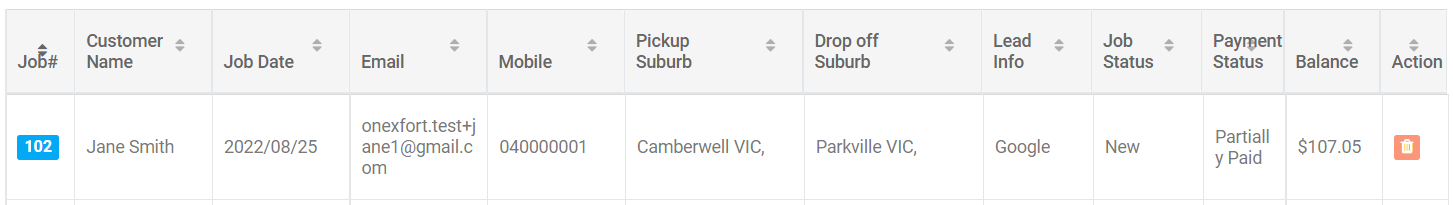
This page lists all jobs in the system except the two with the status "Completed" and "Deleted." The user can search within the list of jobs by using the search field at the top of the list.
To navigate to the job page, click on the hyperlink on the job number.
When an opportunity is confirmed, it automatically becomes a job.
To search for "Completed" and "Deleted" jobs, the user can open the hidden 'Search Filters' area.
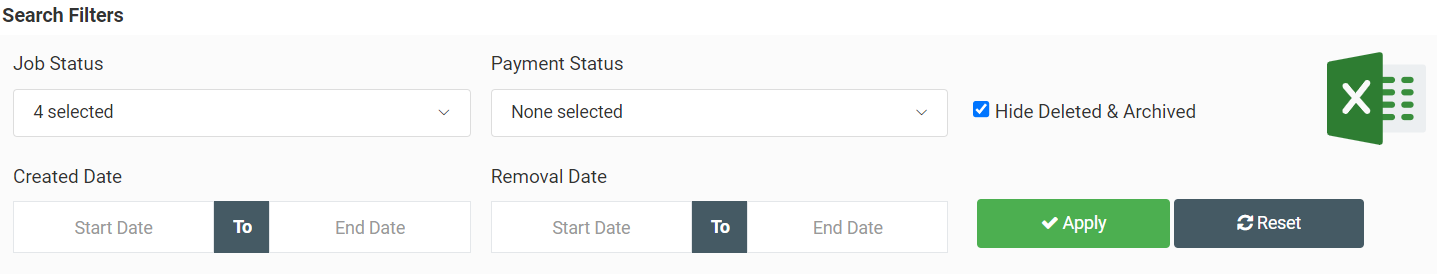
The results can be filtered by the following criteria:
- Job Status
- Payment Status
- Created Date
- Removal Date
How to view the Completed/ Deleted status
- Click on the job status drop-down button and select the completed or deleted status.
- Click on the payment status drop-down and select the appropriate status.
- Choose the Start and End dates in the opportunity-created date range for which you need Completed \ Deleted status.
- Choose the Start and End dates in the job created date range for which you need Completed \ Deleted status.
- Click on the Apply button to view the appropriate status.
