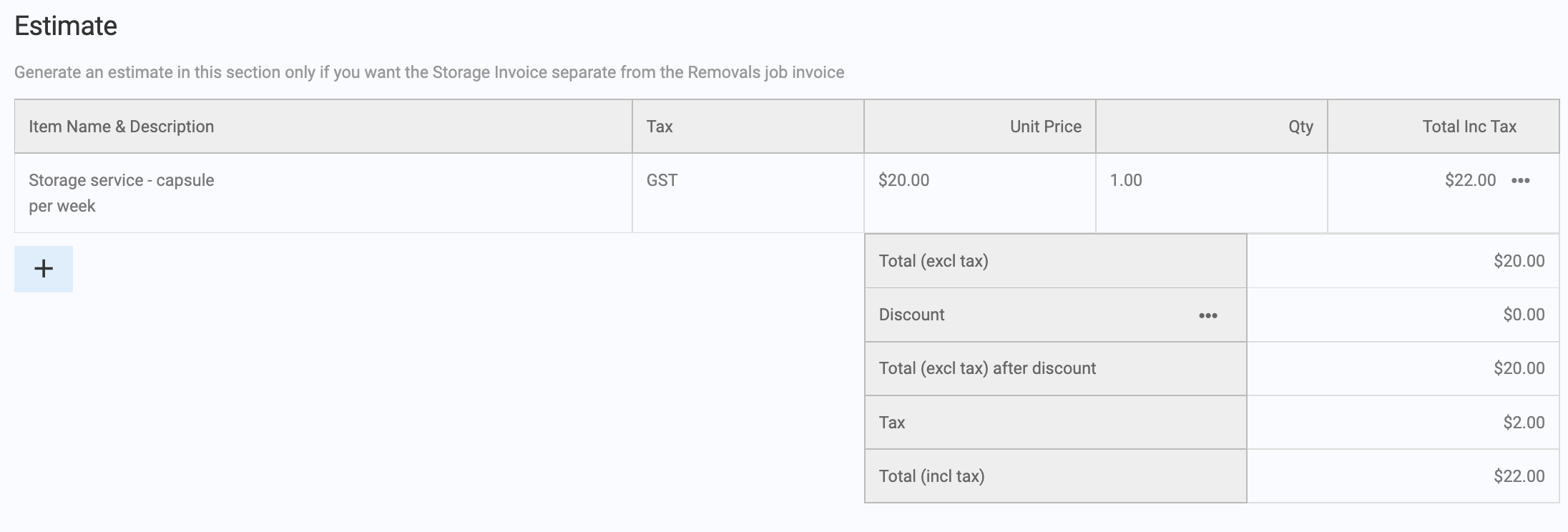Reservation
In the Storage tab, you will be able to reserve a storage unit for the opportunity. To look up the available storage units, choose the Storage Type, and required date range and click on the Search button.
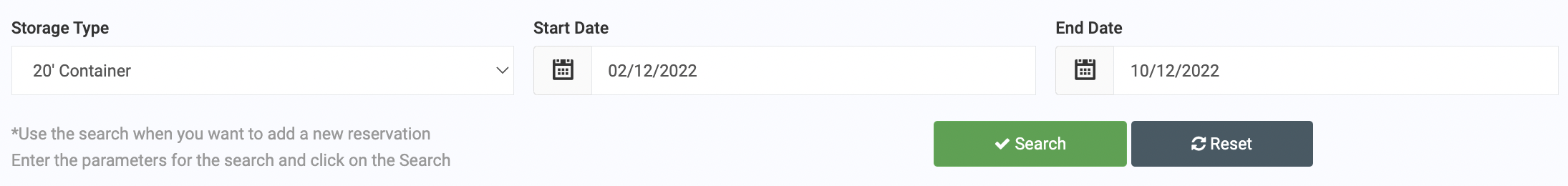
The search results will list all storage units available for that date range. You can then click on the Reserve button to reserve the storage unit for the job. To edit or delete an already reserved storage unit, click on the three dots and choose the required option.
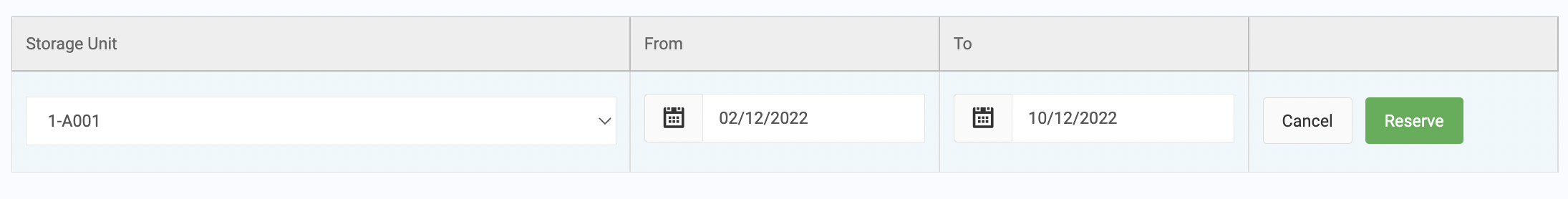
Estimate for Storage
You will be able to create a separate estimate for the storage cost of the job. To do this you can use this section. When this opportunity is converted to a job, this storage estimate will get converted to a Storage invoice.