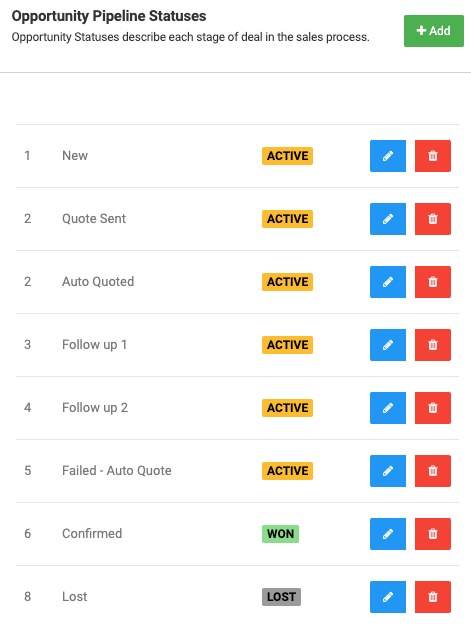The potential customers are called Leads and the job quote requests are called Opportunities in Onexfort. When the opportunities are won they become jobs and the leads will become customers.
Lead Statuses
As you nurture the opportunity, you can change the status of the opportunity to various statuses. Simultaneously, you can also change the status of the lead depending on the quality of the lead. Although currently in Onexfort, editing the lead status and displaying the lead status is not available. This feature will soon be available. Until this feature is available there will be no use in changing the statuses of the leads that comes default in the system.
- To add a new lead status, click on the Add button and in the popup type in the new lead status and click on the Save button.
- To edit or delete an existing status, click on the edit or delete icons shown next to the status.
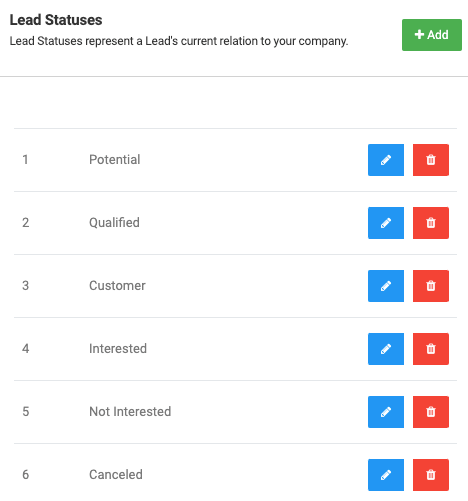
Opportunity Pipeline Statuses
A list of statuses for the opportunity is available by default.
- To add a new opportunity status, click on the Add button and in the popup type in the new status and click on the Save button.
- To edit or delete an existing opportunity status, click on the edit or delete icons shown next to the status.
Do not modify or delete the following statuses: New, Lost