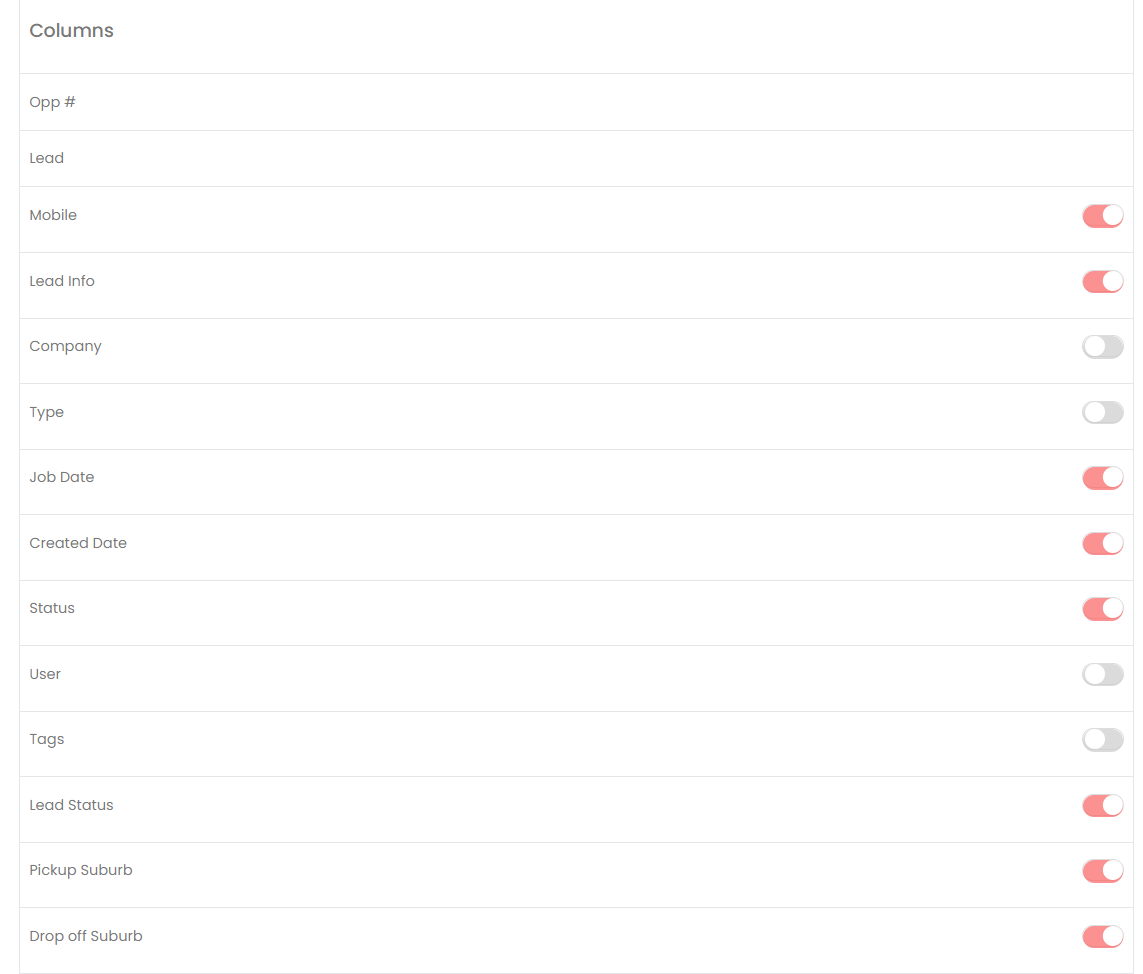Opportunity List Page
The page personalization is used to customize the opportunity list page. The opportunity list page contains information about the lead, contact, job date, company, etc. You can customize the opportunity list page to your preferences by enabling and disabling the radio buttons. If you toggle the column name here, the content of the column will be displayed on the opportunity list page.
To edit the column:
If you enable the button, the column will appear in the opportunity list. When you disable the button, the column will be removed from the opportunity list. For example, if you wish to remove the mobile and lead info from the opportunity list page, disable the radio button.