Vehicle Group
The vehicle group page lists the vehicle groups. You can both edit the existing group and add a new one.
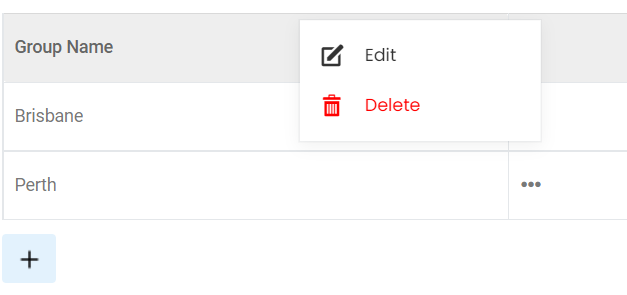
- To edit the existing group, click the three dots and choose an action.
- To update the changes, click the Update button; if not, click the Cancel button.
- To add a new group, click the + button at the bottom of the page and enter the group name.
- To save the new group name, Click on the Save button. To not add the group name, click on the Cancel button.
