Operation Report
The operation report page displays the number of jobs and employees' working hours. This page is used to compute the employees' total working hours.
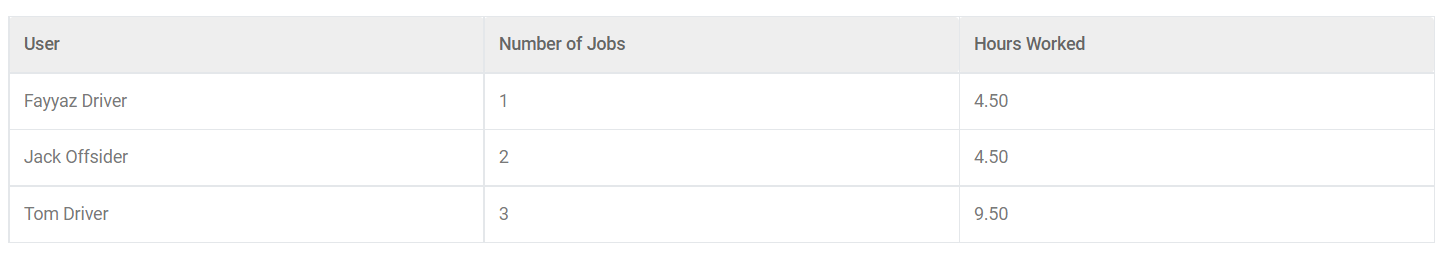
You can also fetch individual operations report.
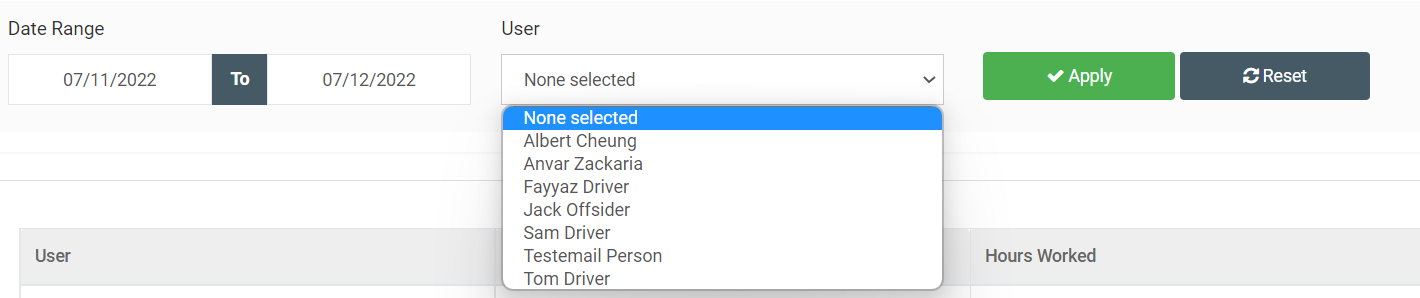
- Click on the hidden search filter to view individual operation reports.
- From the date range, select the start and end dates.
- From the drop-down menu, select the user name you would like to view.
- When you click Apply, the sales operation appears.
