The customer sign-off page can be accessed by tapping on the Customer Sign off button.
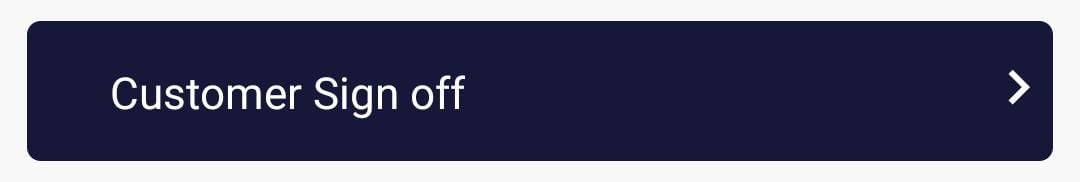
This page has two tabs: Pre Job and Post Job. These two tabs can be used to make the customer agree to the conditions and collect signatures before and after the job completion. After the customer signs, the Confirm button has to be tapped to submit the signature.
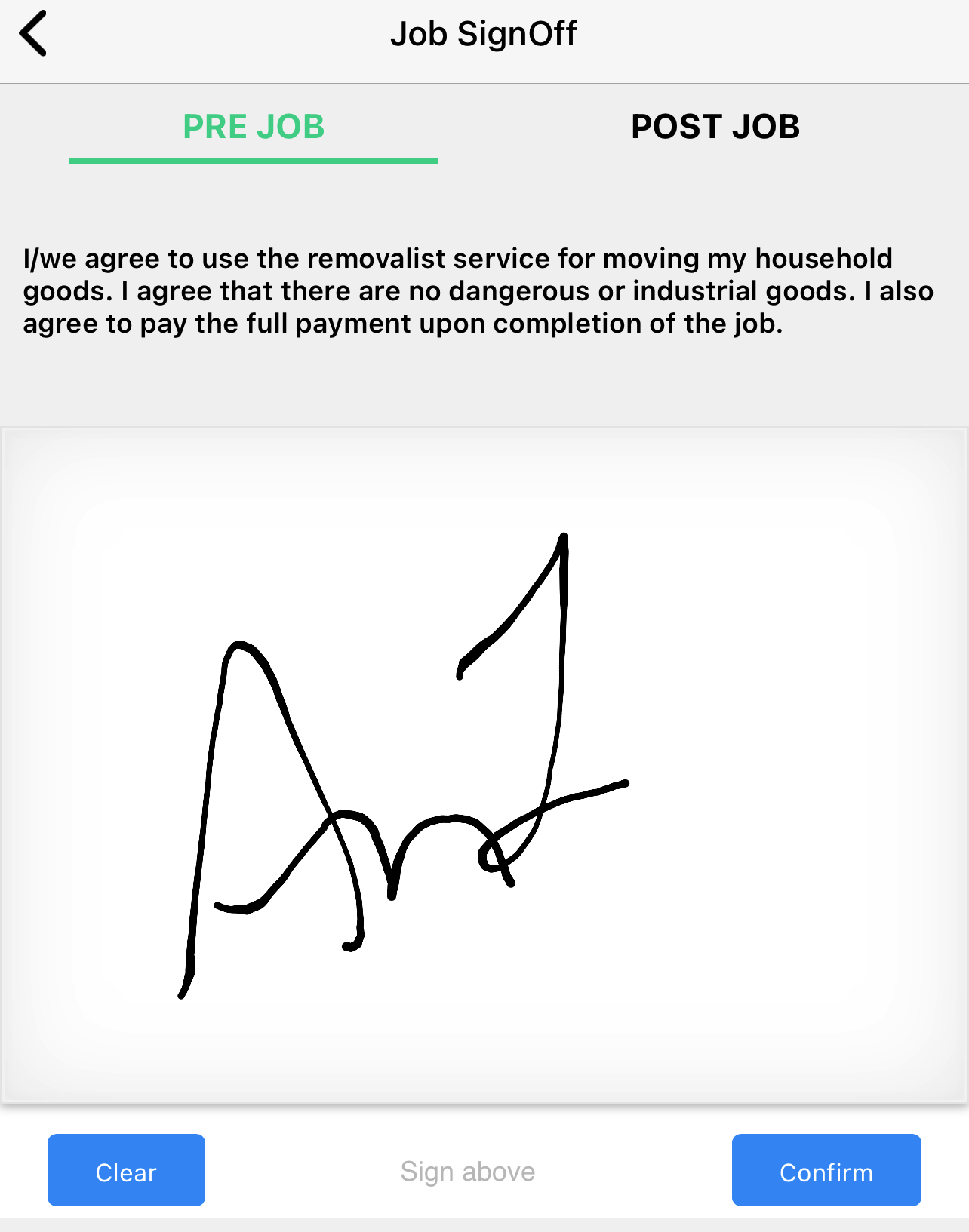 | 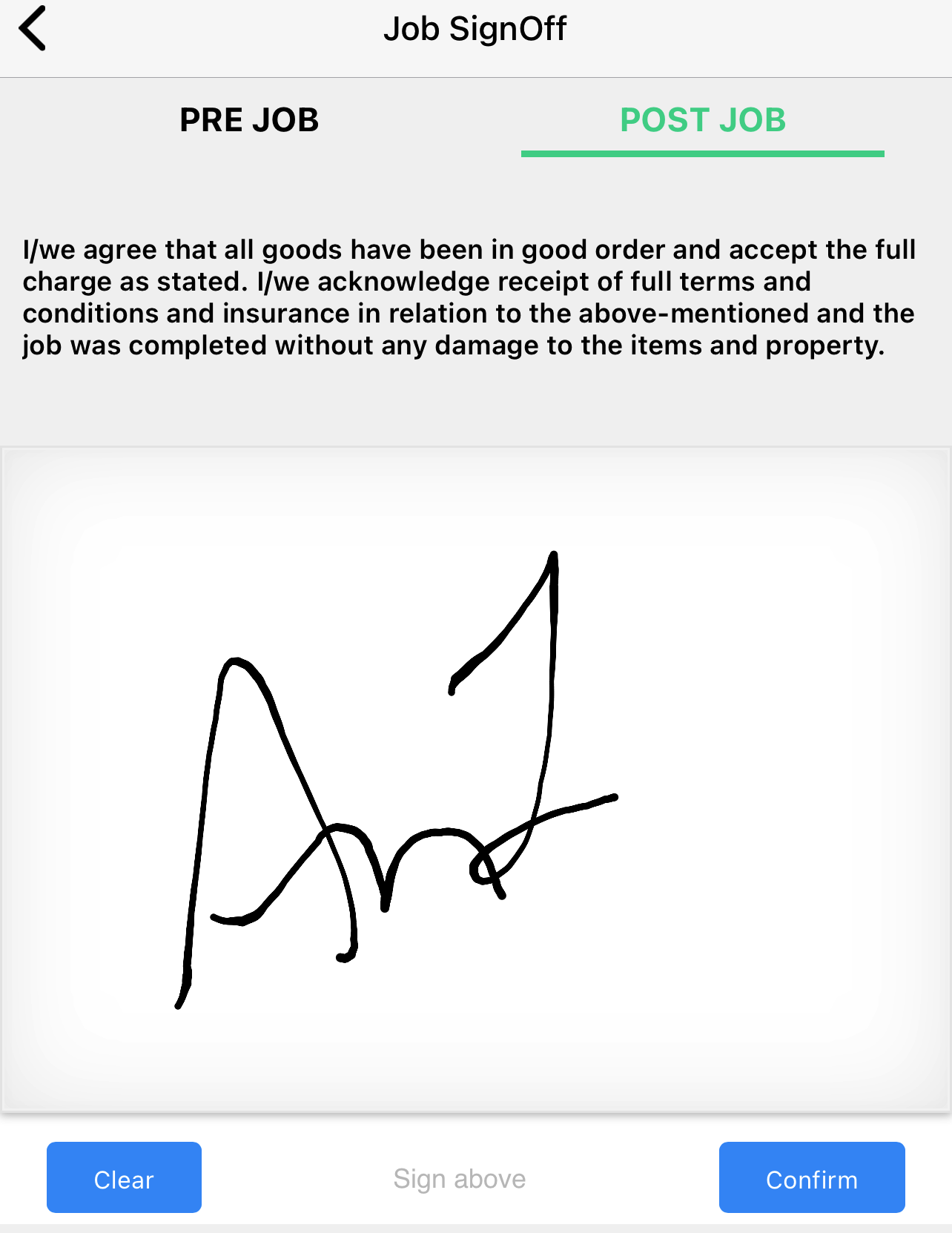 |
The submitted signatures can be viewed from the Operations tab of the job page in the web application.
