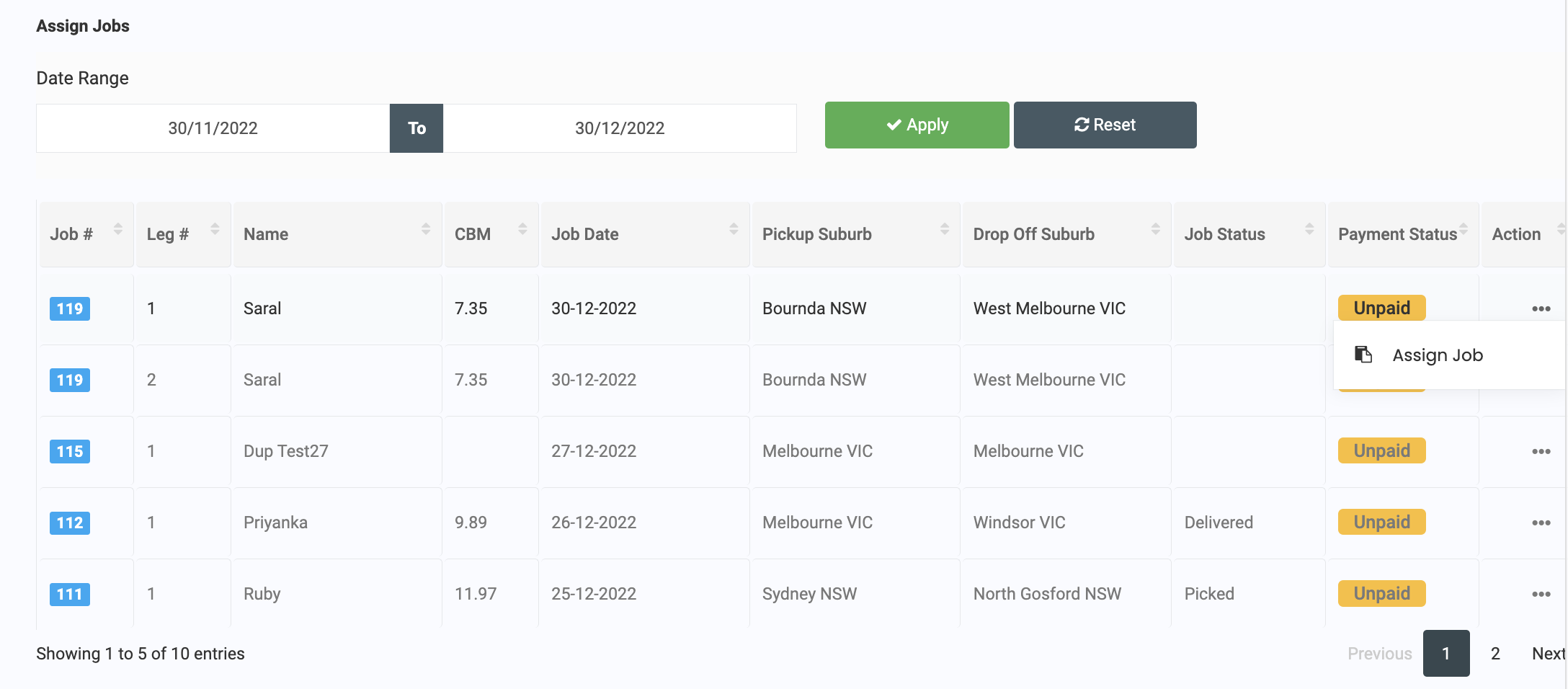Backloading is still an evolving feature in Onexfort. More functions will soon be available for Backloading.
Currently, you will be able to define various trips and then assign jobs to these trips. Depending on the vehicles assigned to these trips and the jobs assigned to the trips, the capacity loading will be shown for each trip. The Backloading page by default will only show trips in the last 30 days and the next 30 days. You can use the search filter at the top of the page to choose a different date range and click on the Apply button to see the list of trips.
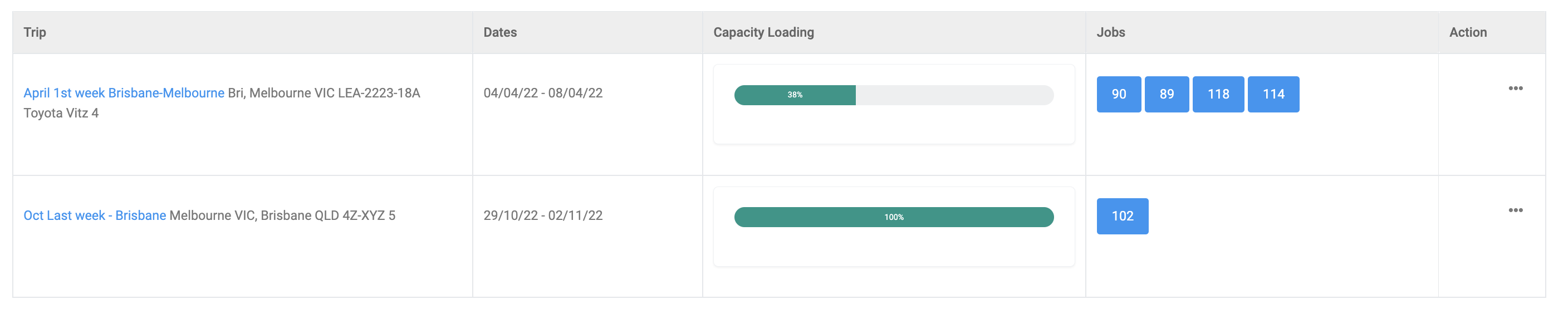
Add a New Trip
Backloading happens when more than one job is assigned to a truck and it's a common practice among interstate moving companies. A truck going from one city to another, either intestate or within the state can be defined as a new trip. To add a new trip, click on the 'Add New Trip' button and enter the following details:
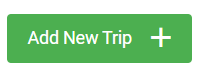
- Trip Name: a meaningful name like for example 'Brisbane to Sydney Nov 3rd week'
- From City: The departure city name
- To City: The destination city name
- Estimated Start Date: Departure date
- Estimated Finish Date: Arrival date
- Vehicle: Choose a vehicle from the select field
- Driver: Choose a driver from the select field
- Trip Notes: Any notes related to the trip
Click on the Create Trip button to create the trip.
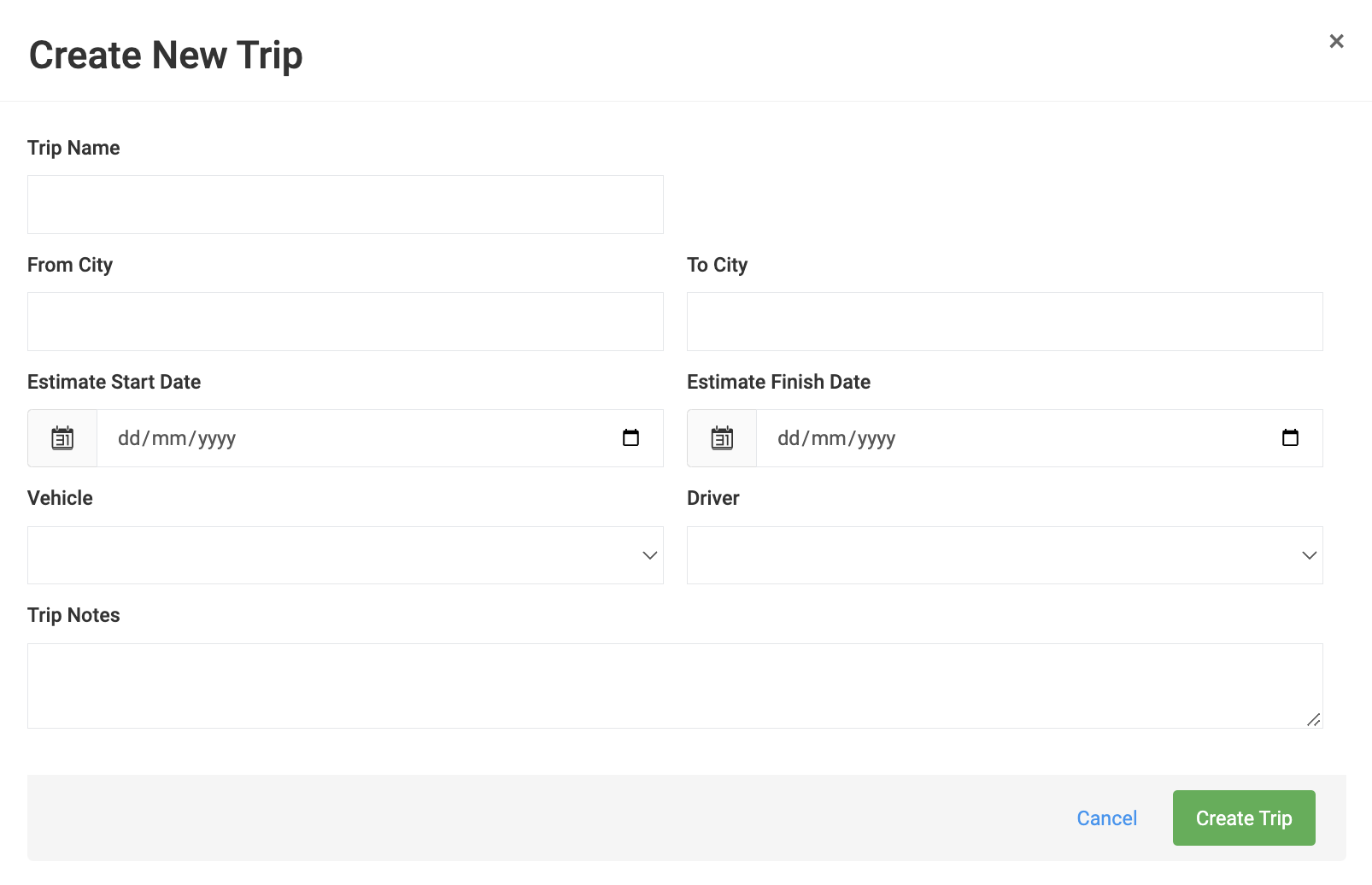
Assign Jobs
After the trip is added, you can click on the hyperlink on the trip name to navigate to the Assign Jobs inner page. The left section on the page shows the trip details and also the loaded capacity and the available capacity in the truck. You can click on the three dots to edit the trip-related details.
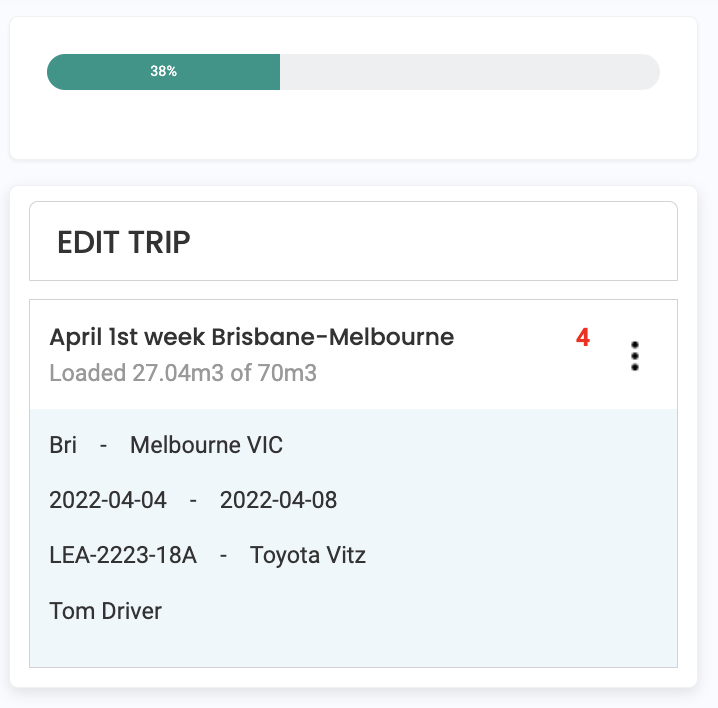
All the assigned jobs for this trip will be shown on the top right section of the page. To unassign, a job from the trip, click on the three dots in the Action column and click on 'Unassign Job'.
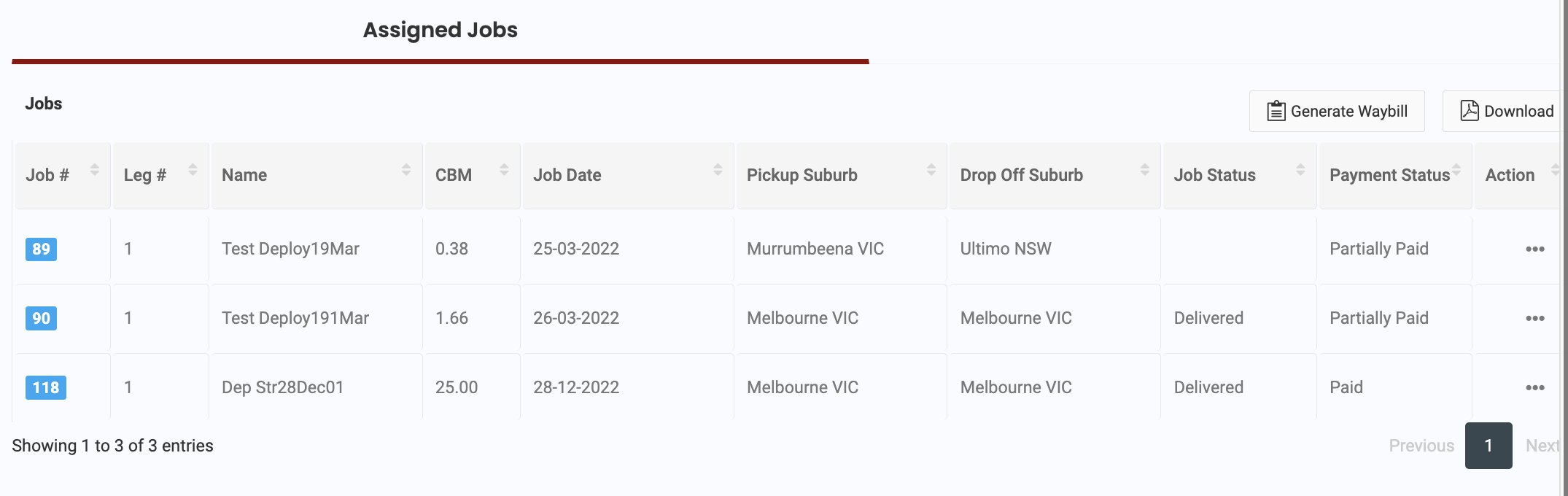
To assign new jobs, use the date range filter and list the available jobs for the date range. From the available list of jobs, click on the three dots in the Action column and click on 'Assign Job'.