Opportunities List
The opportunities list can be accessed by clicking on the CRM | Opportunities menu.

This page lists all opportunities in the system, except the ones with the status 'Lost'. The user can search within the list of opportunities by using the Search field on top of the list.
You can customize the opportunity list page to your preferences in Settings > Page Personalisation > Opportunity List Page
You can also customize the Lead Statuses and Opportunity Pipeline Statuses in CRM Statuses
To navigate to the Opportunity page, click on the hyperlink on the Lead name.
When an opportunity is manually created by clicking on the + icon next to the Opportunities menu, the newly created opportunity will get added to this list.
Automatically created opporunities through external integration of Onexfort's iFrame webform or integration through Zapier will also get added to this list.
To search for 'Lost' opportunities the user can open the hidden 'Search Filters' area.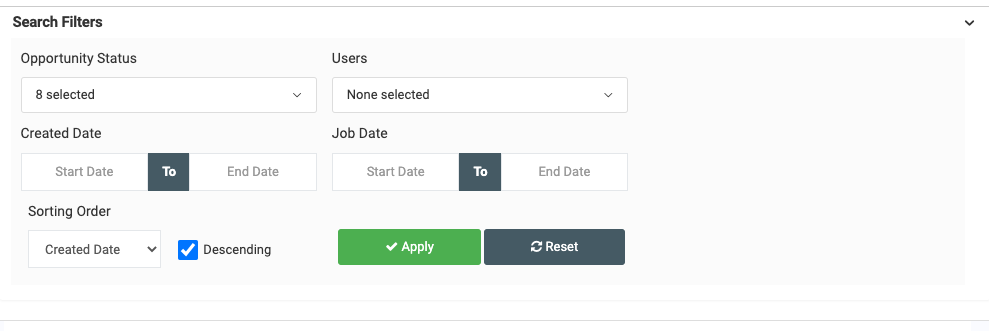
The results can be filtered by the following criteria:
- Opportunity Status
- Users
- Created Date
- Job Date
- Tags
