Inventory definitions
Onexfort comes defined with basic inventory definitions. You can add, update or delete inventory definitions here.
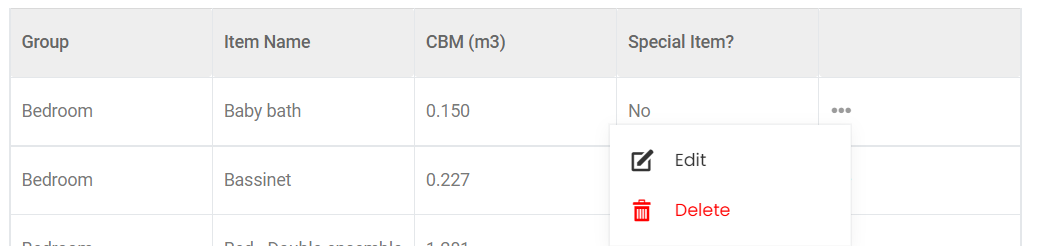
To modify the inventory name and CBM, click the three dots and choose an action.
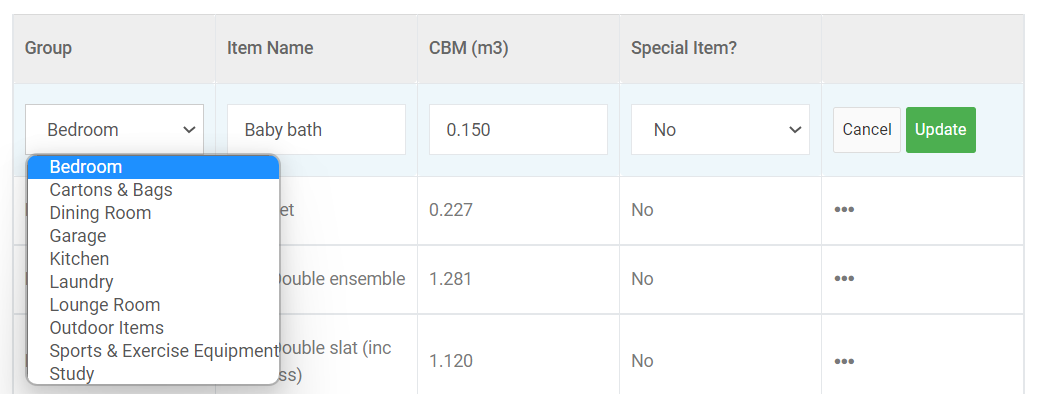
To edit the existing inventory item, click on the edit icon.
- To select a specific group, click the drop-down arrow and choose the inventory group name.
- The existing item name can be altered or edited here.
- CBM of the existing item can also be changed.
- If it is a special item like Pianos, gym equipment etc, select yes; otherwise, select no.
- To update the changes, click on the Update button. Otherwise, click the cancel button.
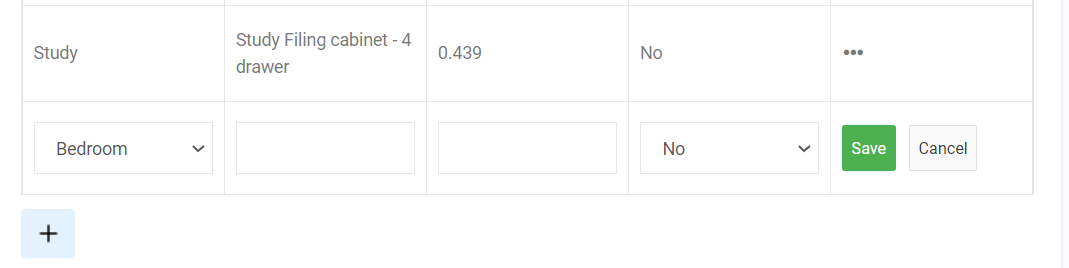
To add a new item name, click on the + button.
- To select a specific group, click the drop-down arrow and choose the inventory group name.
- Enter the new inventory item name in the Item name field.
- Enter the CBM of the inventory item.
- If it is a special item like Pianos, gym equipment etc, select yes; otherwise, select no.
- To save the changes, click on the Save button. Otherwise, click the cancel button.
